故事:试图不关闭 SIP 在 macOS Sierra 上使用 proxychains-ng
2022 更新:强行让一个应用走代理的方式现在真的太多了。我目前用的是 Surge,真是太香了(
因为一些原因,我需要通过 proxychains 代理我的 ssh 来连接远程主机。我按部就班地用 homebrew 装好了 proxychains-ng,运行系统上已有的 ssh 客户端(/usr/bin/ssh),期望着就像 Debian Linux 上那样可以轻松代理,然而并!不!能!
你会被卡在这里:
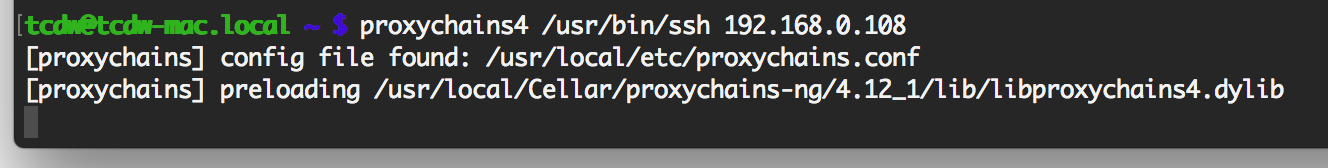
我们启用一个国外代理,运行系统上已有的 curl(/usr/bin/curl),你猜怎么着?
tcdw@tcdw-mac.local ~ $ proxychains4 curl ip.cn
[proxychains] config file found: /usr/local/etc/proxychains.conf
[proxychains] preloading /usr/local/Cellar/proxychains-ng/4.12_1/lib/libproxychains4.dylib
当前 IP:blah blah 来自:内蒙古自治区呼和浩特市 电信
看来,proxychains 此时并不能让那些程序走代理。
试图解决
Google 了一下,发现很多博文建议关闭 SIP:
macOS 10.11 后下由于开启了 SIP(System Integrity Protection) 会导致命令行下 proxychains-ng 代理的模式失效,如果你要使用 proxychains-ng 这种简单的方法,就需要先关闭 SIP。
具体的关闭方法如下:blah blah
我不想关闭 SIP,怎么办呢?办法还是有的。
根据苹果的 官方说明,以下路径受到保护:
/System
/usr (不包含 /usr/local)
/bin
/sbin
Apps that are pre-installed with OS X
……
这样就知道如何解决了:把那些二进制复制到不受保护的路径,就可以了!
我在我的 .profile 文件中定义过这个:
export PATH=/Users/tcdw/usr/bin:$PATH
于是我把 ssh 和 curl 复制到我的 bin 路径:
cp $(which ssh) ~/usr/bin/ssh
cp $(which curl) ~/usr/bin/curl
再试试,果然可以代理了!
tcdw@tcdw-mac.local ~ $ proxychains4 curl ip.cn
[proxychains] config file found: /usr/local/etc/proxychains.conf
[proxychains] preloading /usr/local/Cellar/proxychains-ng/4.12_1/lib/libproxychains4.dylib
[proxychains] DLL init: proxychains-ng 4.12
[proxychains] Dynamic chain ... 127.0.0.1:1080 ... ip.cn:80 ... OK
当前 IP:blah blah 来自:日本
总结
- 把二进制放到 SIG 的保护范围以外即可正常使用 proxychains-ng,而无需关闭 SIG
- 通过 homebrew 安装的二进制基本在
/usr/local目录下,因此无需担心此问题。所以,你可以直接通过 homebrew 单独安装 OpenSSH - 你也可以考虑下 Proxifier,只要设置好规则即可无痛让各种应用(包括位于被保护路径的命令行工具)使用代理。这是一款商业软件,有 30 天的试用期